
Know instantly what needs your attention asap and what might be at risk.
We worked with 100s of project managers to design a custom app to support their workflow.
100s of project managers contributed to QTalo's to ensure it fit their workflow

See what matters most with pre-sorted categories for urgent messages, VIP senders, and more

Key risks, deadlines, next steps & the full message — the intel you need to make good decisions

Add messages to a To Do list to address later and mark as Done when complete

Get contact info quickly and reply by DM or email — in just one click

QTalo flags stale tasks and missed messages so nothing slips through the cracks
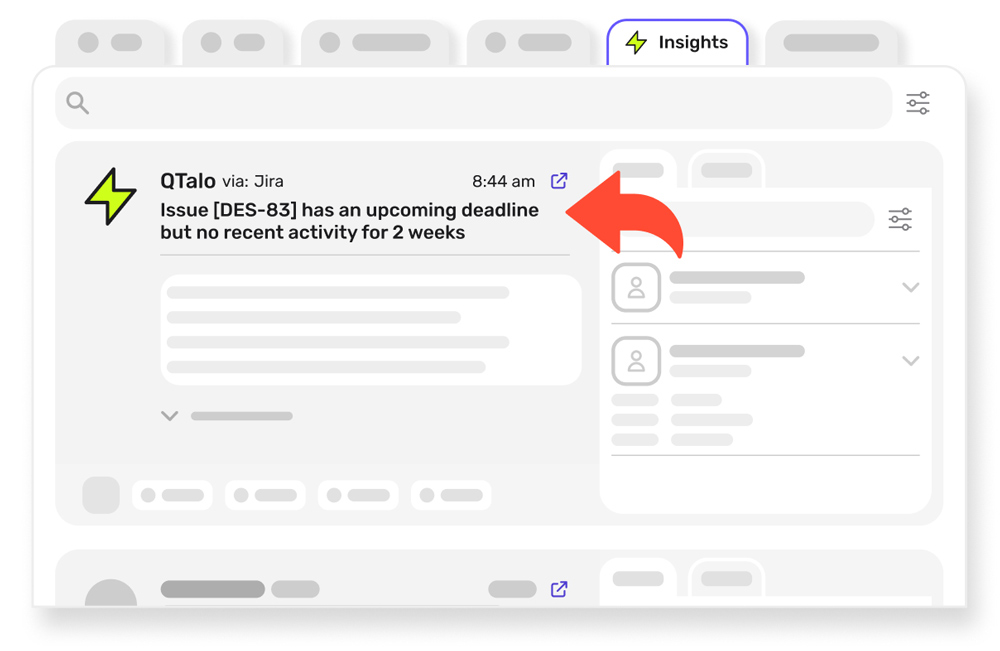
Search easily by keyword, tags or apps across all your platforms

"QTalo helps organize your high priority items into manageable lists that you can deal with."
Today, project managers have to do so much more than focus on timelines and budgets. You deserve a tool that sets you up for success.

Stop monitoring multiple apps
Find messages anywhere
Take action faster
Review → Do Next → Mark Complete
Learn about the benefits of the QTalo app and how it supports project managers.
Be the first to streamline your work with a unified hub for messages, emails, and notifications — plus smart prioritization and universal search.
Claim your spot today for early access.

QTalo gives you productivity superpowers.
News, updates, and professional development tips for project and program managers.



Today, project managers have to do so much more than focus on timelines and budgets.

QTalo is now available! Reach out to our sales team to see QTalo in action.
QTalo uses a combination of smart tagging, PM-specific categorization, AI-powered insights, and customizable filters to surface your most critical messages. It learns from your interactions and prioritizes what matters most, so you don’t have to dig through endless notifications.
Yes! QTalo currently integrates with Slack, Gmail, Google Calendar, Outlook, MS Teams, MS Calendar and Jira, with more integrations on the way. Let us know which tools matter most to you!
QTalo app was designed primarily for companies in following fields: technology, marketing, and professional, knowledge-based services.
Yes. Security is a top priority at QTalo. We follow industry best practices, including SOC 2, to keep your data secure, including encryption and strict access controls. Your data stays private, and we never share it with third parties. Learn more about Our Commitment to Security and read Our AI Pledge.